









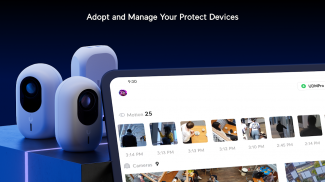


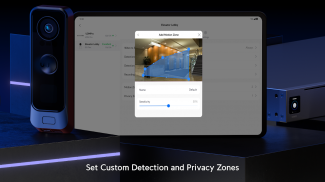
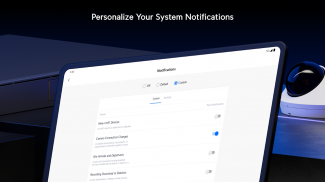




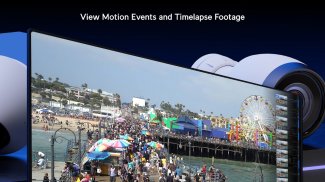
UniFi Protect

Description of UniFi Protect
UniFi Protect is an application designed for security camera management, available for the Android platform. This app allows users to adopt and manage their Protect devices effortlessly, providing a streamlined experience for both residential and commercial security monitoring. Through this application, users can easily access low-latency livestreams and download localized recordings directly to their smartphones.
The functionality of UniFi Protect extends beyond simple monitoring. Users can maintain complete data privacy with cloudless recording storage, ensuring that their security footage remains securely on their local devices without being stored in the cloud. This feature is particularly beneficial for those who prioritize data protection and wish to keep their information private.
Engaging with recorded footage is made straightforward with the app's Timelapse feature. Users can quickly scrub through hours of footage to locate specific moments of interest. This capability saves time and enhances the user experience by allowing for quick access to important events without needing to sift through extensive video files manually.
Personalization is a key aspect of UniFi Protect. Users are able to set up customized security notifications based on various detection types, including individual, vehicular, and atmospheric-based alerts. This tailored notification system ensures that users are immediately informed of relevant activities, allowing for prompt responses to potential security issues.
The app supports multiple camera models and integrates seamlessly with existing UniFi Protect hardware. Users can manage their camera settings, adjust recording schedules, and configure motion detection parameters directly from their mobile devices, providing a comprehensive management toolkit for security operators.
UniFi Protect also ensures that users can monitor their properties in real time. The low-latency livestreaming feature allows for immediate viewing of camera feeds, which is essential for active security surveillance. This functionality is crucial for users who need to respond quickly to incidents or monitor ongoing situations.
In addition to its core features, the app supports a user-friendly interface that simplifies navigation. Users can access different sections of the app with ease, making it accessible for individuals with varying levels of technical experience. The layout is designed to facilitate efficient management and monitoring of security systems.
Another important aspect of the app is its ability to support multiple users. This feature allows for collaborative monitoring, where different individuals can access the same security feeds and recordings. This is particularly useful for businesses that require multiple personnel to oversee security operations or for families wanting to share access to their home surveillance system.
UniFi Protect also allows users to review and manage recorded footage effectively. Users can sort recordings by date and time, making it easy to locate specific events. This organizational feature enhances the overall usability of the app, ensuring that users can find the information they need without unnecessary hassle.
The app is designed with a focus on responsiveness, ensuring that users can interact with their devices without delays. This is crucial for security applications where timely responses can make a significant difference. The quick access to feeds and recordings enhances the overall effectiveness of the security system.
Integration with other UniFi products further expands the app's functionality. Users can create a cohesive smart security ecosystem by combining UniFi Protect with other UniFi devices, which enhances overall security and management capabilities. This interoperability allows users to customize their security solutions according to their specific needs.
User support is also a vital component of the UniFi Protect experience. The app provides access to guides and resources that help users understand and make the most of its features. This support ensures that users can troubleshoot issues and enhance their security setups effectively.
The application is regularly updated, which helps to incorporate new features and improve performance over time. These updates ensure that users benefit from the latest advancements in security technology, keeping their systems current and effective.
For those interested in enhancing their security measures, downloading UniFi Protect provides an efficient tool for managing surveillance systems. The focus on data privacy, ease of use, and comprehensive management capabilities makes it a valuable application for both residential and commercial users.
In summary, UniFi Protect serves as a robust platform for managing security camera systems with features that prioritize user control and data privacy. The app offers easy access to livestreams, customizable notifications, and effective management tools, making it a suitable choice for individuals and businesses alike. With its focus on integration, user support, and responsiveness, the application stands out as a noteworthy solution for modern security needs.
























